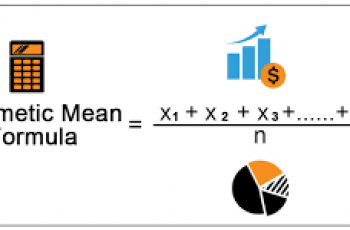We can define range of a list of numbers as the difference between the largest and smallest values in a data set. We calculate range to know how far apart numbers in a data set.
If the range is a high number, then the values in the series are spread far apart, if the range is a small number, then the values in the series are close to each other.
Formula to calculate range in excel.
We begin by finding the upper ad lowest value in the data set using the maximum and minimum functions.
Then subtract the two.
Example:
Calculate the range of the following data set.
42, 58, 53, 67, 78, 89, 28, 51.
We’ll begin by transferring the data to an excel spreadsheet.
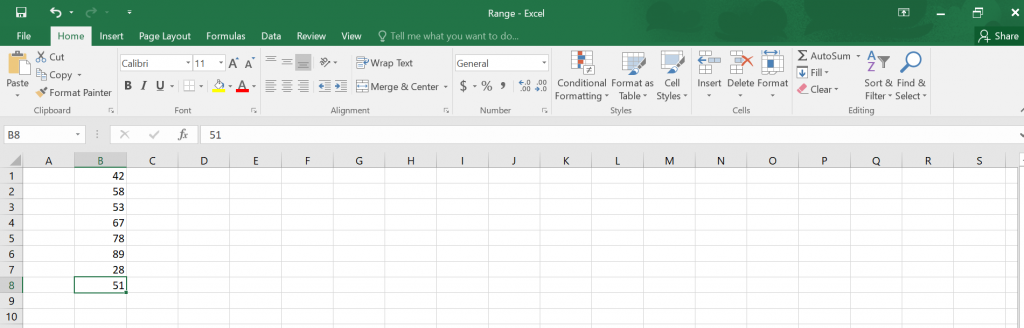
Then continue by finding the highest and lowest values in the data set using the MAX and MIN function.
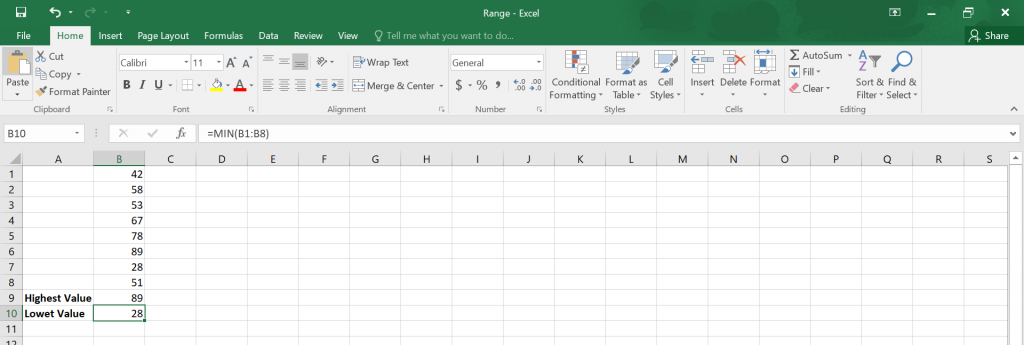
And finally calculate the difference of the two values using =(B9-B10)
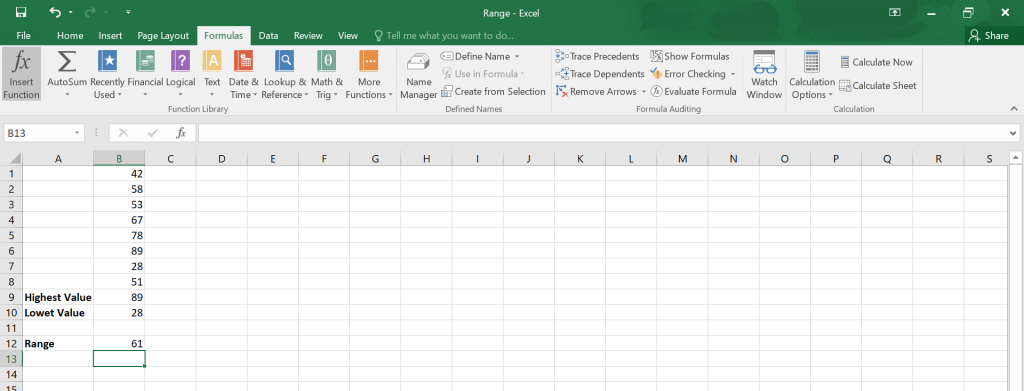
Therefore, the range is 61.