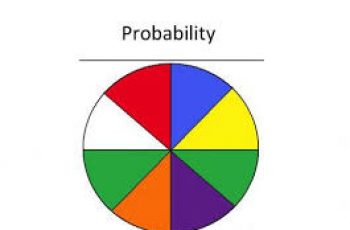Prior to discussing how to calculate standard deviation in google sheets, lets define it. Standard deviation is a measure of how close the numbers are to the mean. It is calculated as the square root of the variance and denoted by σ (the Greek letter sigma).
Formula to calculate standard deviation in google sheets.
Just like in excel, we will use the standard deviation function ( STDEV ) and the arguments to calculate standard deviation.
The STDEV function takes in the cells that you want to include in your sample and then calculates the standard deviation for that sample. You can enter single cells or ranges of cells as values for STDEV.
Example:
Calculate the standard deviation of the following set of data using google sheets.
| Name | Age |
| Chris | 33 |
| Rose | 24 |
| Ann | 26 |
| Ben | 5 |
| Joe | 72 |
- We begin by rewriting our data on the spreadsheet.
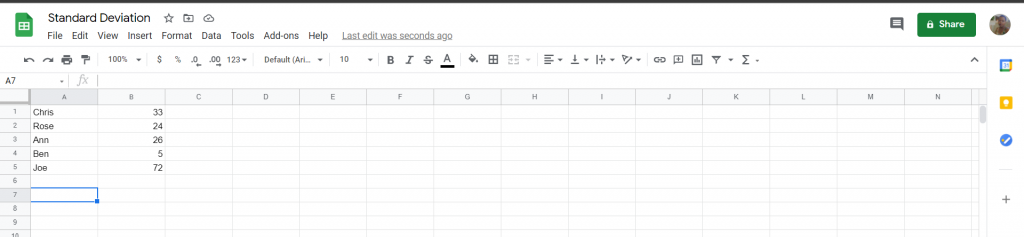
- Choose where you want your answer to appear.
- Click on insert.
- Choose the STDEV function.
- Choose the arguments and then click enter to get your answer.
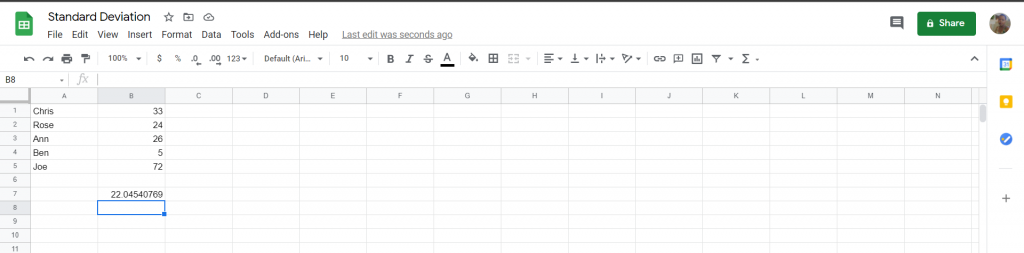
Therefore, the standard deviation is 22.04540769.
- A low standard deviation value tells us that most of the data points are closer to the average value of the dataset.
- A high standard deviation value tells us that most of the data points are away from the mean or there could be some outliers in the dataset.