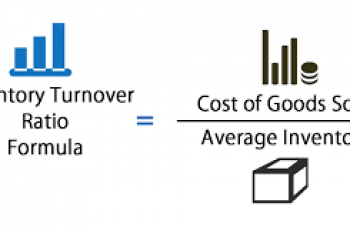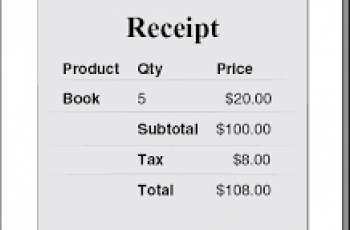The payback period refers to the amount of time it takes to recover the cost of an investment or simply the length of time an investment reaches a break-even point.
Formula to calculate payback period.
The formula used to calculate the payback period is:
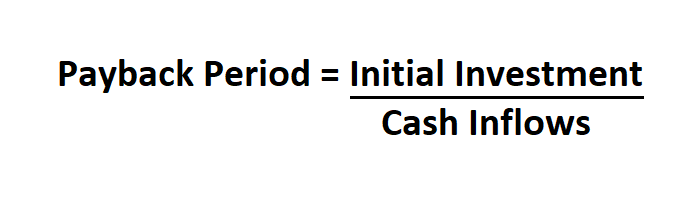
This formula is used where you have a constant cash inflow.
Example:
Suppose the initial investment amount of a project is $60,000, Calculate the payback period if the cash inflows is $ 20,000 per year for 5 years.
We begin by transferring the data to an excel spreadsheet.
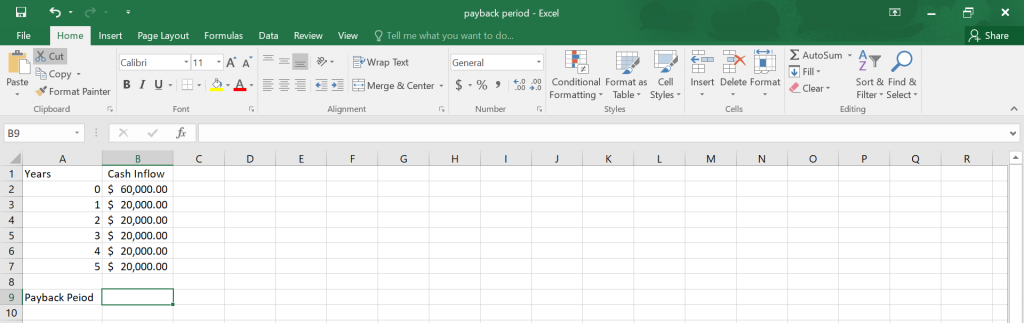
Then divide B1 by 20,000 to get the payback period.
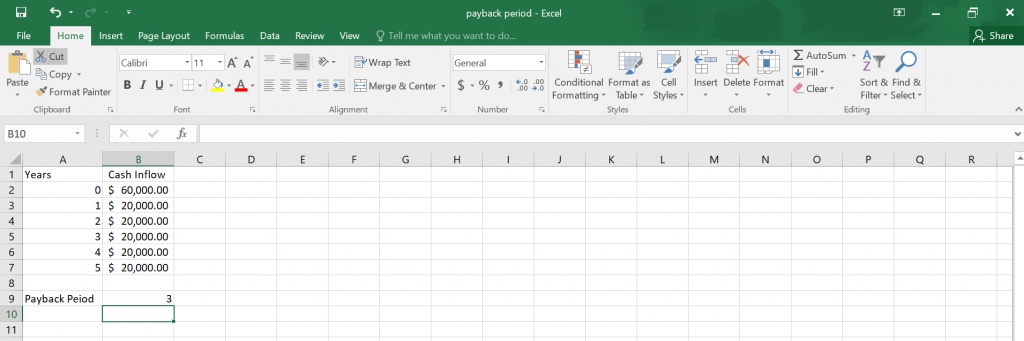
Therefore, your payback period is 3 years.