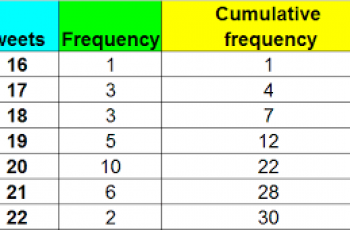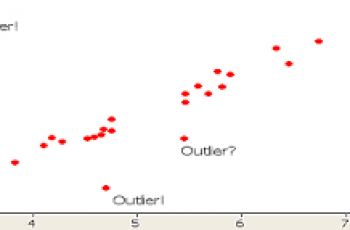In this article, we will define and discuss how to calculate standard error in excel. Using the mathematical functions in Microsoft Excel can make it easier to perform complex math calculations quickly and accurately. Learning how to calculate standard error in Excel provides you with accurate standard error results on a data set.
Standard error (SE) is very similar to standard deviation as both are measures of spread. There one and only difference is that while the standard error uses sample data, standard deviations use population data.
The standard error indicates the differences between the population mean and the true mean. It shows how much a sampling distribution represents the true population.
Formula to Calculate Standard Error in Excel.
Like many other functions, the functions to calculate SE can be found in excel.
=STDEV( X1:Xn)/SQRT(COUNT(X1:Xn))
Example:
Find the standard error of the following scores of a student in 5 subjects.
| Name of the Subject | Score |
| Mathematics | 92 |
| Anatomy | 90 |
| Psychology | 88 |
| Chemistry | 78 |
| Physics | 94 |
We begin by transferring the data to an excel spreadsheet.
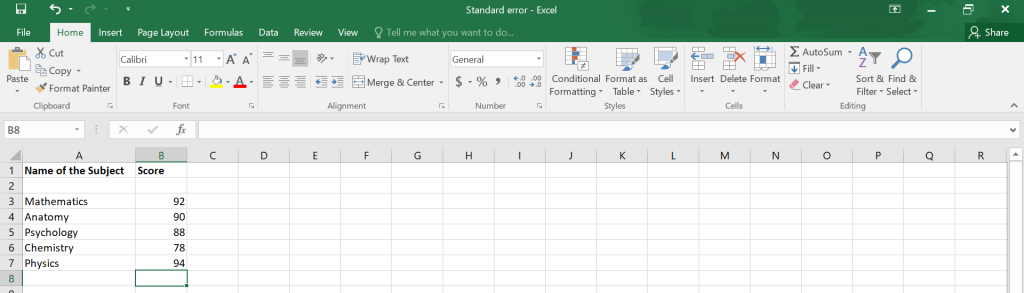
Then insert the standard error’s function on the row below the scores column to get the standard deviation of the scores.
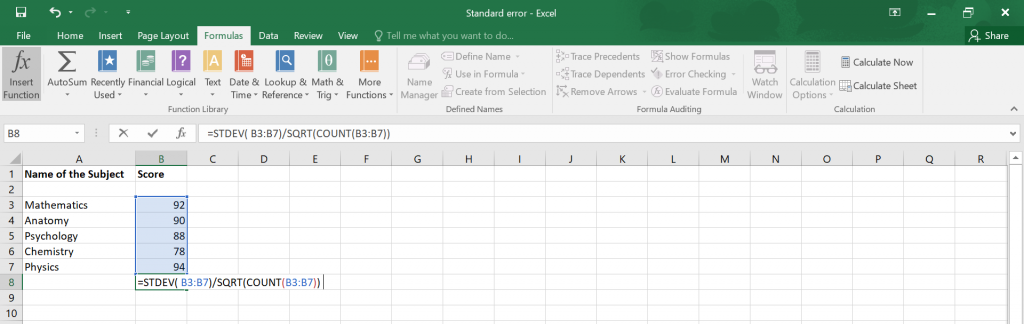
Therefore, click enter and get your answer.
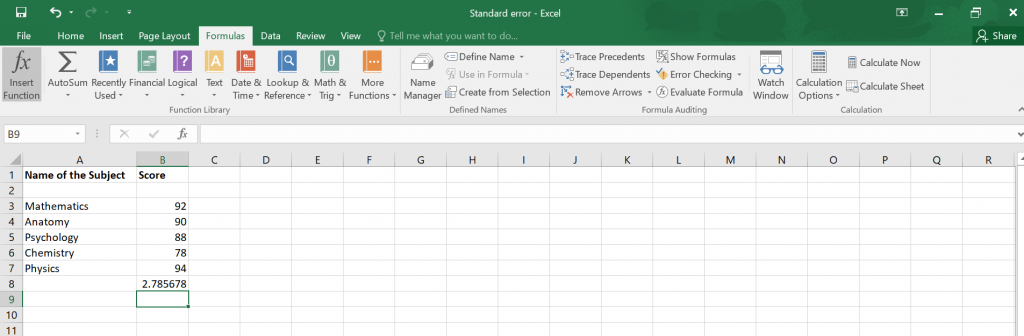
Thus, your standard error is 2.785678.