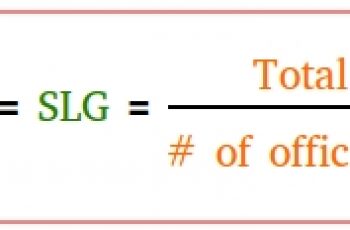Before we embark on learning how to calculate percentage increase in excel, let us define percentage increase. Percentage increase is a measure of percent change, which is the extent to which a variable gains intensity, magnitude, extent, or value.
An example of where this concept is used is in companies. Companies use it to describe their success as an increase in profit levels.
Formula to Calculate Percentage Increase in Excel.
To calculate percentage increase, we subtract the previous value from the current value, divide it by the previous value and then change it to percentage form.
Example:
Suppose you are given a table that shows how the sales changed from one day to another and you are asked to find the percentage increase using excel.
| Days | Sales |
| 1 | 1,000 |
| 2 | 1,200 |
| 3 | 1,500 |
| 4 | 1,700 |
We’ll begin by transferring the data to an excel spreadsheet then subtract B2 from B3 and divide it by B2.
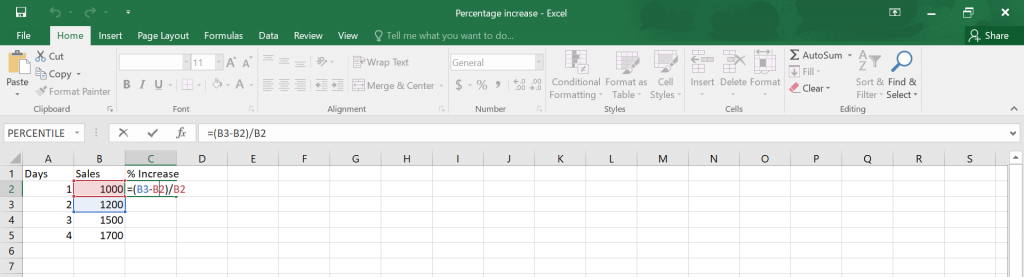
To get the answer in percentage, highlight the cells, right click then click format cells and choose percentage.
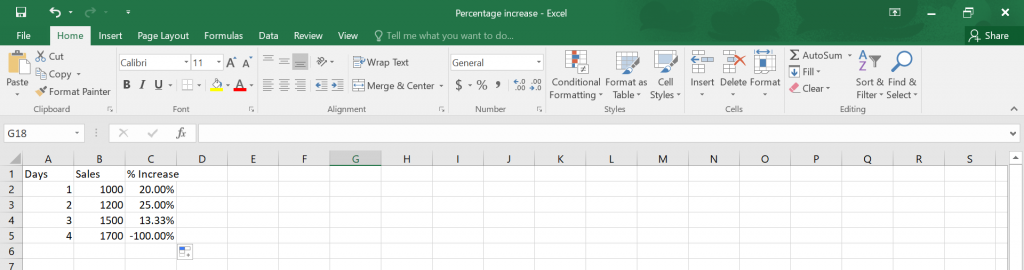
You are a rather odd number at the end as there is no sale to compare it with, otherwise if there was day 5’s sales, you would get a more comprehensive answer.