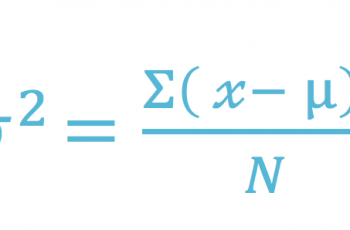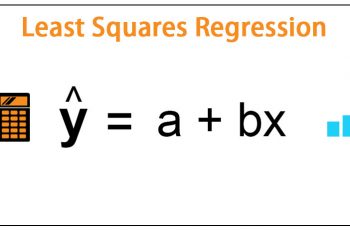Probability is a measure of the likelihood of an event to occur. Many events cannot be predicted with total certainty. We can only predict the chance of an event to occur.
Formula to calculate probability in excel.
Here we will use the PROB Function, that requires the lower limit, upper limit and the probability range in the argument section.
Example:
Calculate the probability of the students scores in a certain test below if the lower limit is 50 and the upper limit is 90.
| Name of the student | Score | Probability of getting each score. |
| Joy | 60 | 0.09 |
| Brian | 30 | 0.2 |
| Esther | 80 | 0.3 |
| Alice | 90 | 0.4 |
| Ken | 94 | 0.01 |
We will begin by transferring the data onto an excel worksheet.
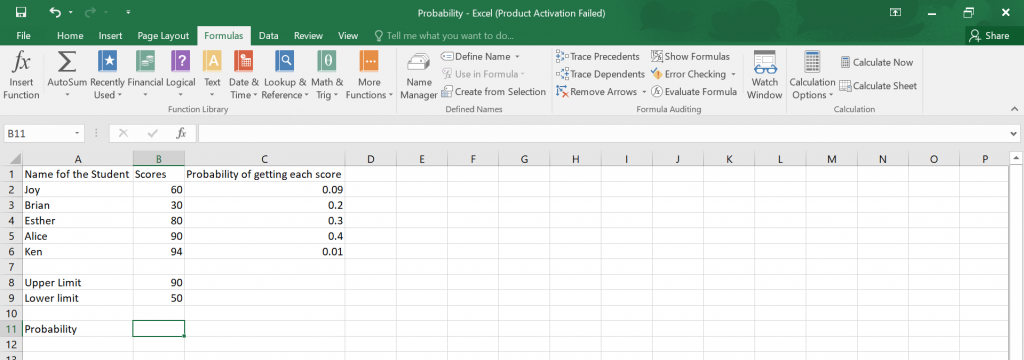
Then use the PROB Function, fill the argument section, press enter to find the probability.
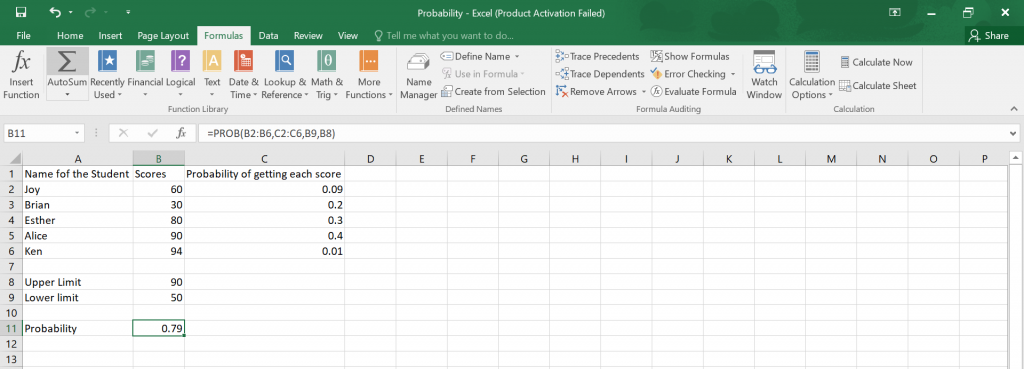
Therefore, the probability is 0.79.